Hello, for this CAD assignment, I designed a skateboard to demonstrate my understanding of several CAD skills including, sketching, extruding, assemby, mechanical drawings, and creating a BOM. Here is my CAD project using Onshape:
SKETCH
I started by sketching the skateboard deck using the sketch tool. I drew a long rectangle and another two rectangles on each side. I used the construction tool to find the centre of my two additional rectangles and drew a line through that to find a middle point. I then created a half circle on that line.
Furthermore, I also sketched out the trucks in a seperate part studio and the wheels aswell.
EXTRUDE
Once my sketches were all complete, I first used to extrude tool to make my deck have curved edges. I was able to do this by slecting the parts that were not within the half circile and removing them with the extreude tool. I then extruded both the wheels and the truck.
ASSEMBLY
Next, I went into the assembly studiom to combine all my parts. I attached the trucks and wheels to the bottom of the deck using align and mate tools. I used the revolute tool to make sure that all my wheels were centered and attached to the truck. Finally this made the skateboard look like a real object that could actually roll.
MECHANICAL DRAWINGS
After completing the model, I created a mechanical drawing that includes:
- Top view with full board dimensions
- Side and front views showing wheel placement and angles
- An Isometric view to show how the whole skateboard looks assembled
All relevant dimensions, such as the: deck lenght, deck thickness, wheel width, etc.. are clearly labeled. You can see these in my drawing below.
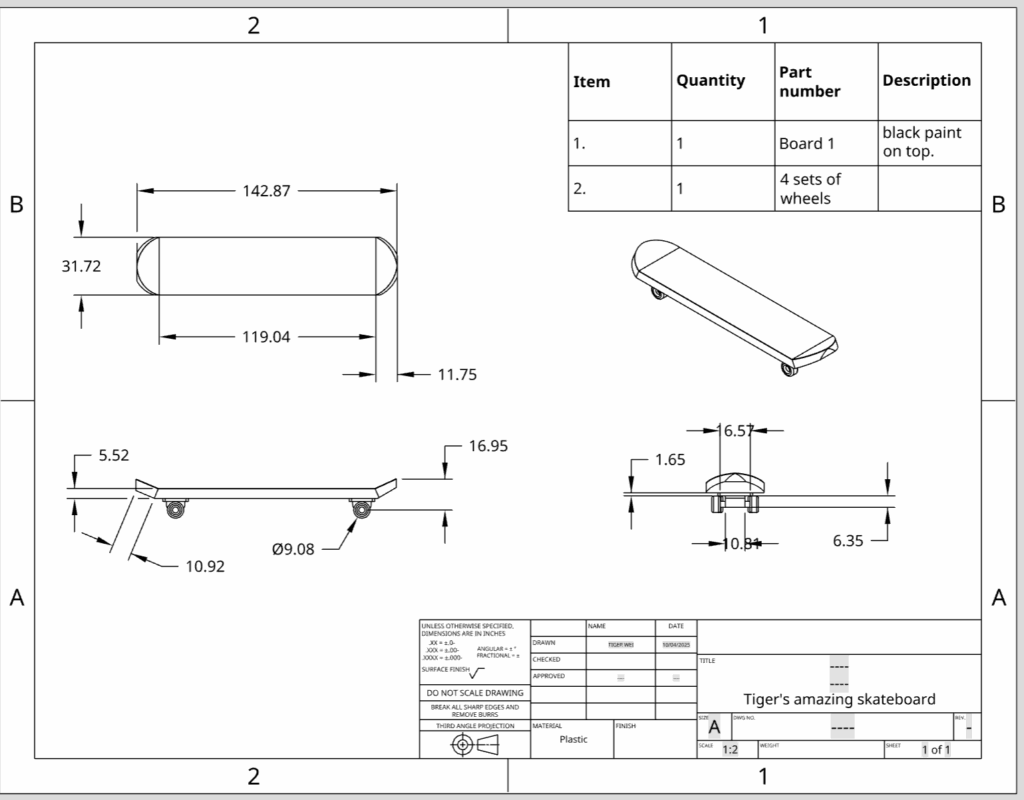
BILL OF MATERIALS (BOM)
I also included a bill of meaterial in my drawing. The BOM lists all the components used:
| ITEM | QUANTITY | PART NUMBER | DESCRIPTION |
| 1 | 1 | Board 1 | black paint on top |
| 2 | 1 | 4 sets of wheels |
This table helps identify what parts are needed to fabricate or 3D print the skateboard. For the wheels you will only need to print it once as it has 4 wheels in the part’s studio. You can also choose to paint the top of you skateboard black to better identity which side is the top or bottom.
Leave a Reply