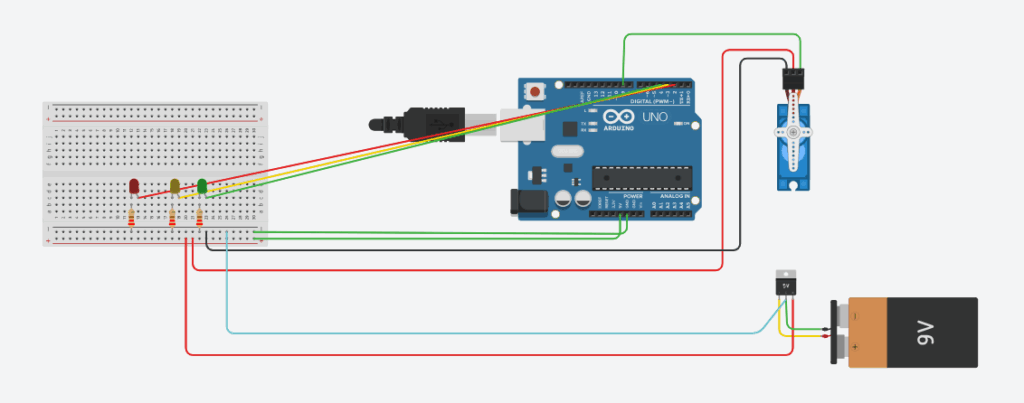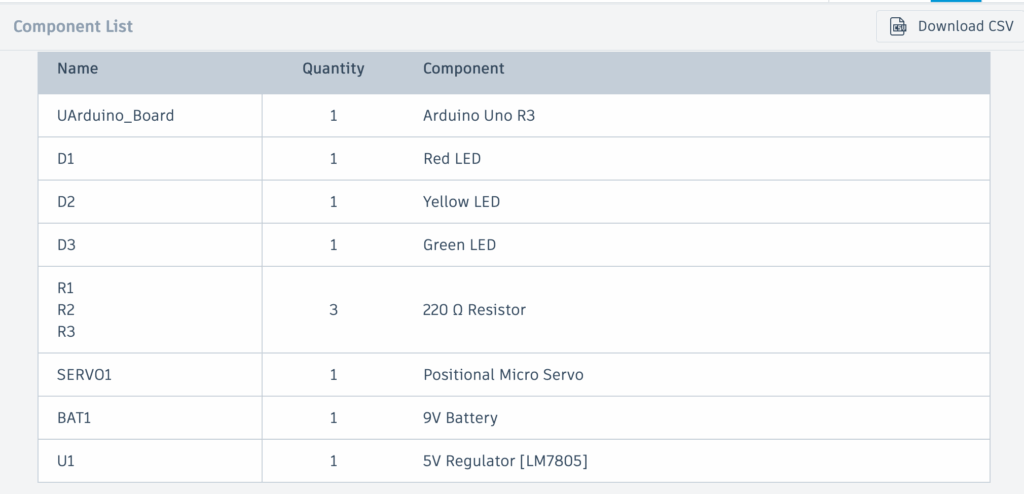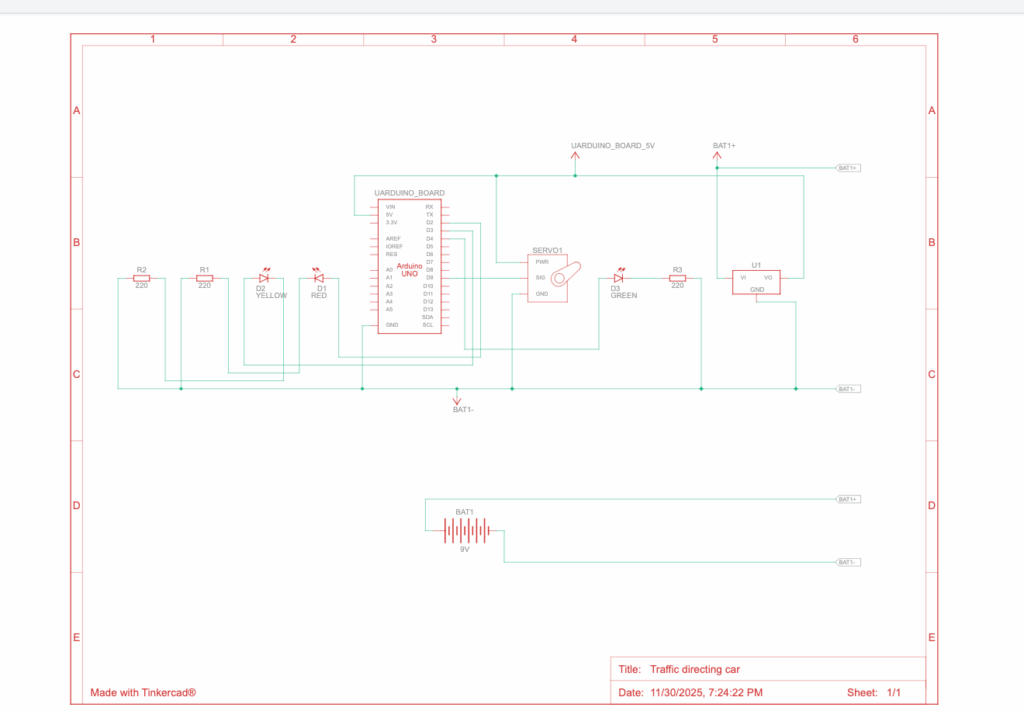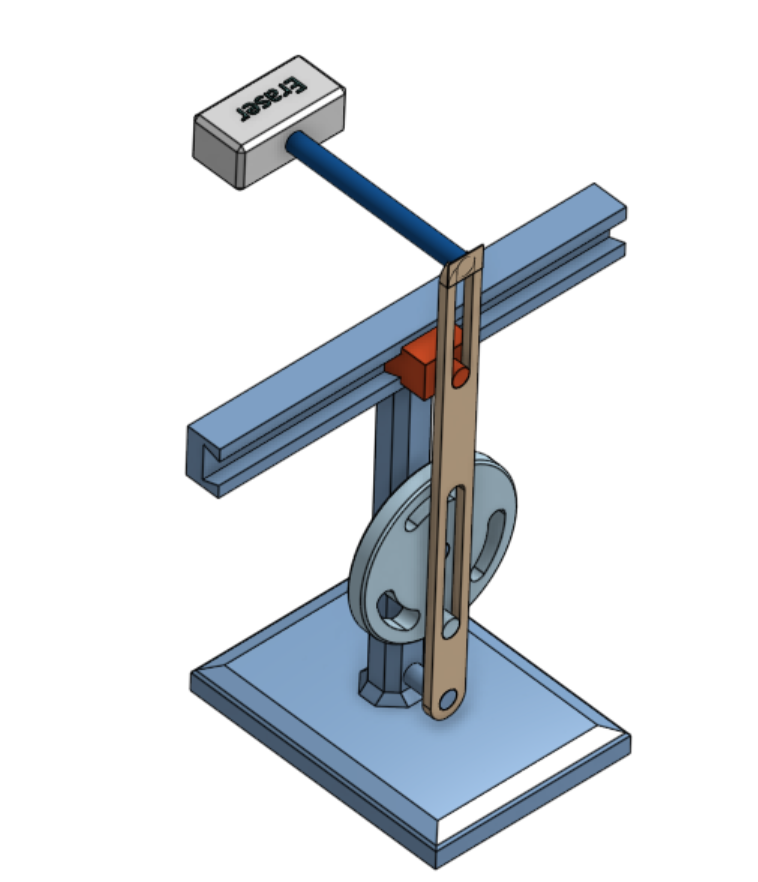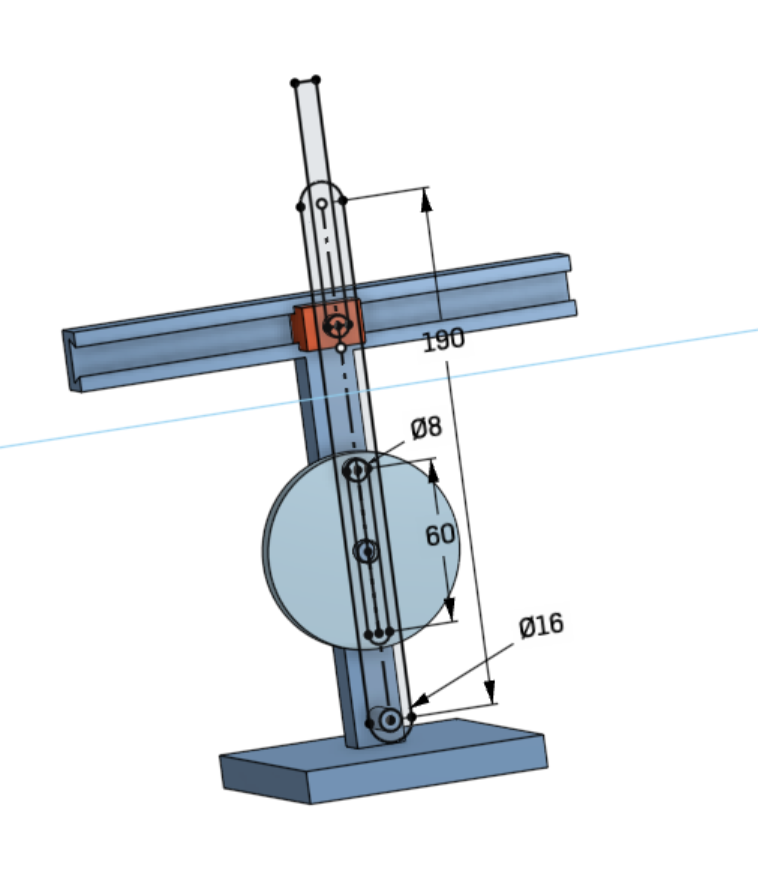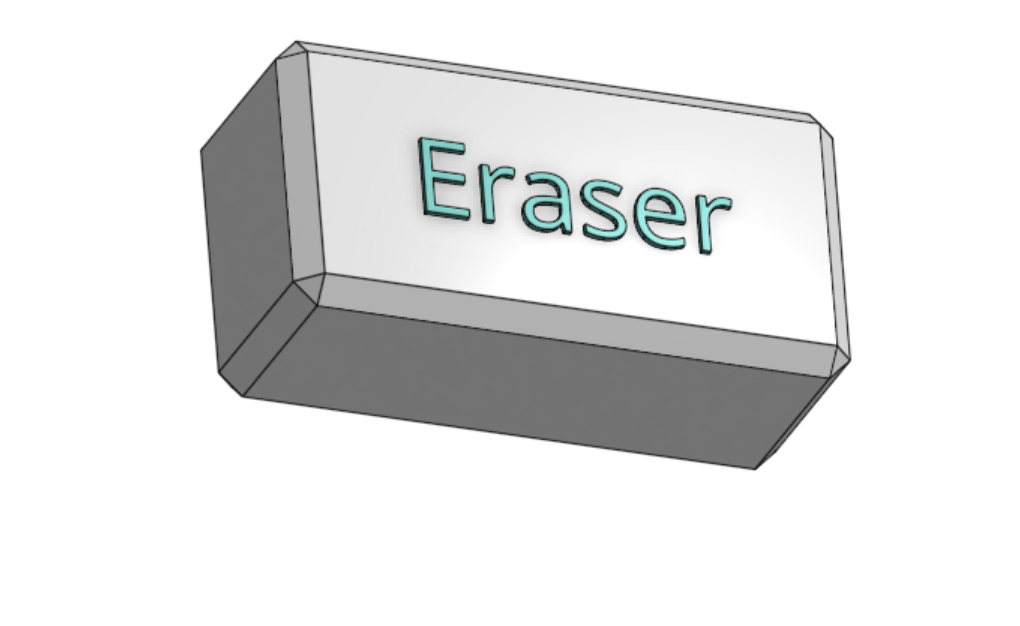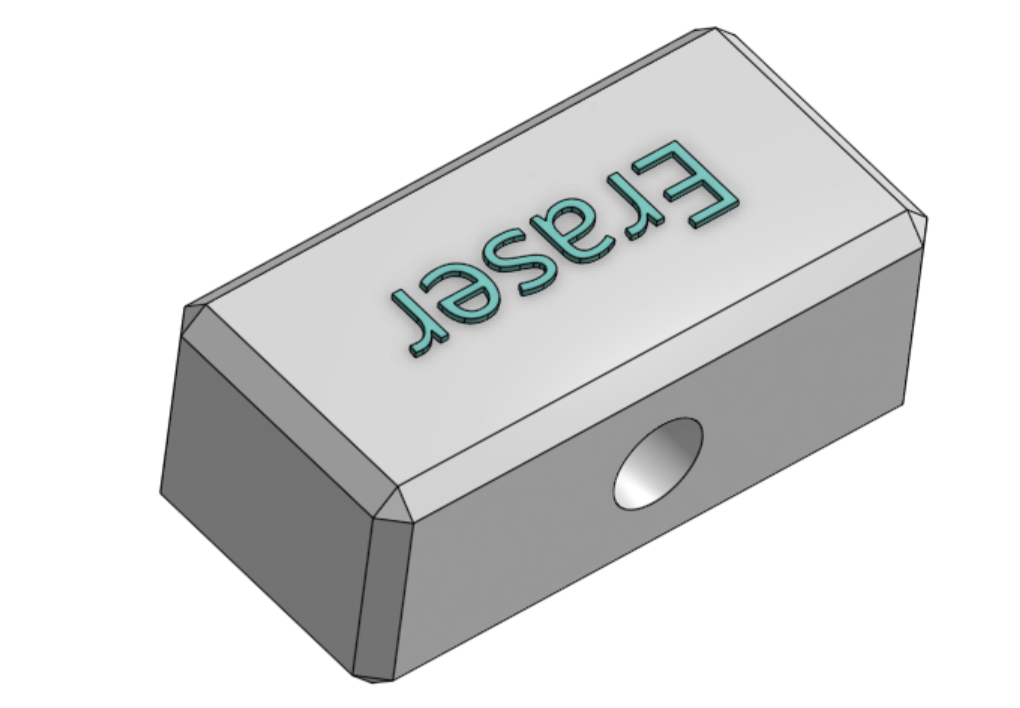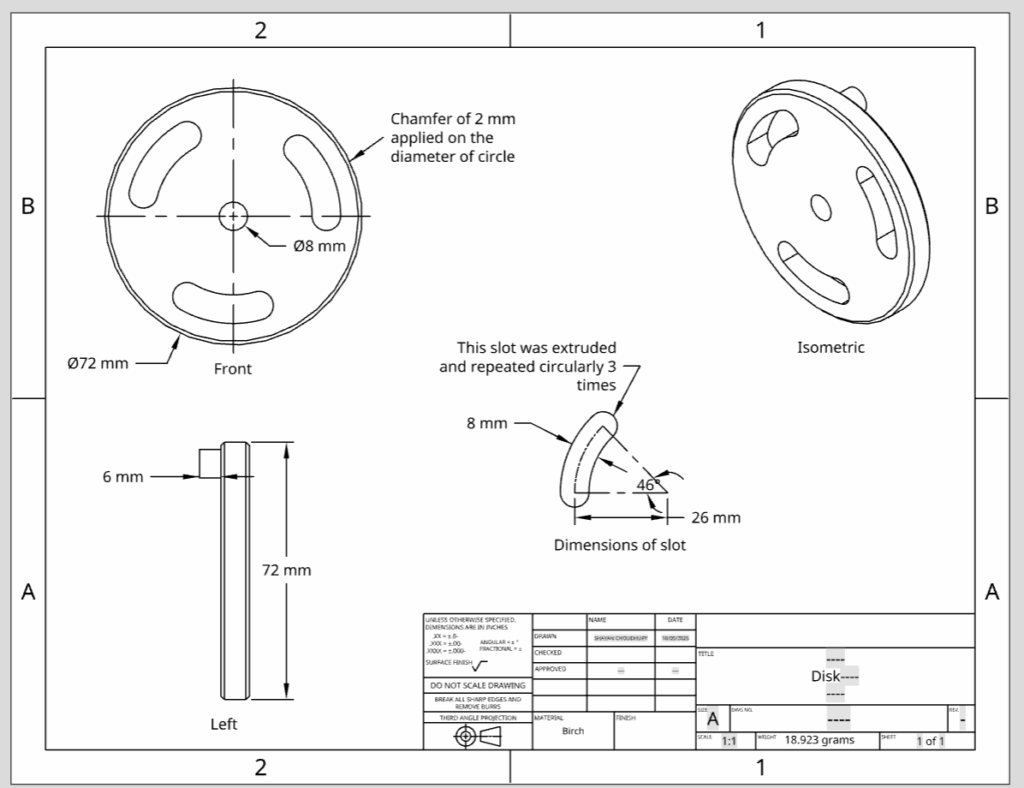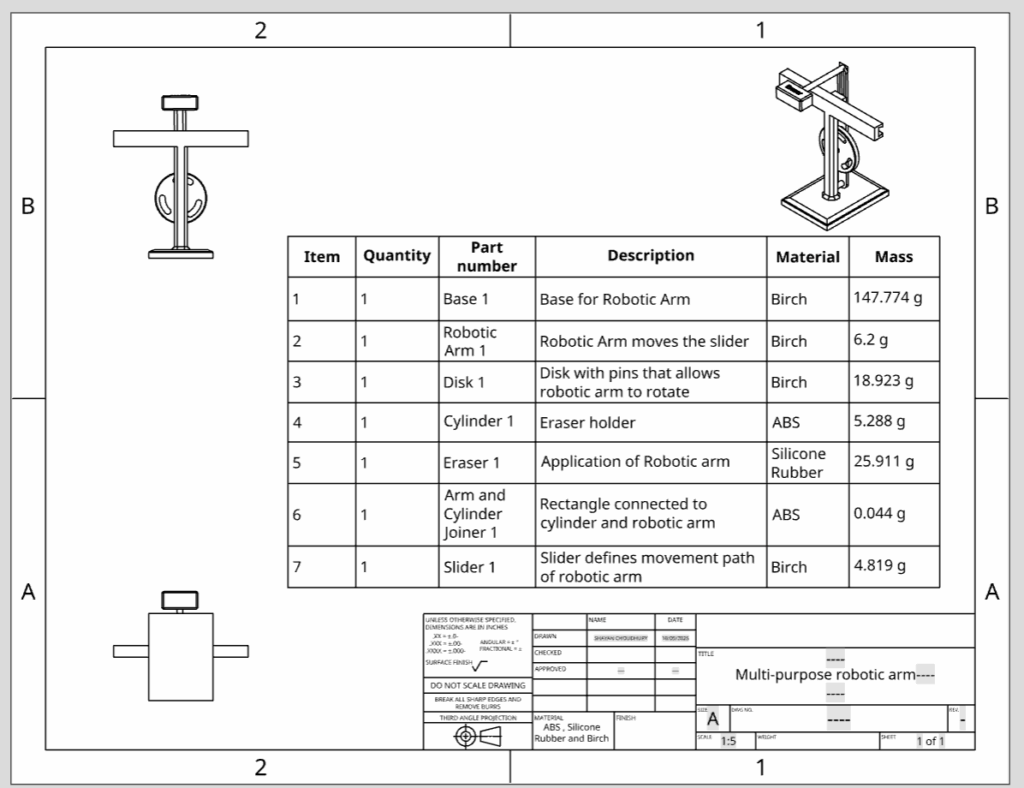Our chosen celestial body: Callisto (one of Jupiter’s moons)
Callisto: Jupiter’s Ancient Icy Moon
Introduction:
Earth is becoming less habitable as global warming, pollution and sea levels rise, prompting the search for humans to find an alternate home to start with a fresh slate. This does not come easily though, because Earth is the only planet we know about so far that is completely habitable without any necessary adaptations for basic living. However, our project across Fusion and Science gives the opportunity to explore exoplanets, moons and other celestial bodies which humans can terraform and adapt to improve livability. My group and I chose Callisto, one of Jupiter’s moons. It has some crucial livable qualities like a possible subsurface ocean, and traces of oxygen in its thin atmosphere called an “exosphere”.
- Why did you choose your planet and why?
- My group chose Callisto because it has exciting potential, especially in terms of the presence of necessary environmental conditions for us. Although it is really cold, the presence of oxygen, ice and possibly a subsurface ocean is exciting. Callisto is a third of approximately the size of Mercury, and has low radiation levels. There’s no planet out there that’s naturally good for humans to live on besides Earth, so we’d have to build systems to help us survive anywhere else. Out of the options, Callisto seems like a solid choice because it already gives us a few important advantages.
- What opportunities present themselves on your new home planet?
- There is a chance to terraform the moon and build appropriate adaptations for humans to make it suitable for living. There is no perfect planet for life other than earth, so we chose a planet which would take care of some major things for us, and leave humans less technologies to develop. Positive livability characteristics we notice of Callisto are that its radiation is not extremely high to the point where we can’t combat it with innovative solutions, and it is believed to have a subsurface ocean or at least significant ice content, which suggests water resources may be accessible
- What challenges do you foresee?
- Extreme cold
- The average temperature on Callisto is around -139℃, and the reason for its inhospitable temperatures can be attributed to its distance from the Sun. This is a challenge because humans can’t live in this weather without significant protection and insulation. To put into perspective how cold that really is; the coldest temperature humans have ever experienced is -89℃. Without developing appropriate solutions, it would be unwise to go to Callisto ourselves until we develop gear good enough to keep us safe.
- Low gravity
- Having low gravity would have long term negative effects on the human body without appropriate practical technology for our daily lives. Currently, Callisto’s gravity is approximately one-eighth of Earth’s, meaning that everything and everyone wouldn’t weigh down on the moon as much as we do on Earth. Living on a moon with low gravity has consequences for the human body over long periods, such as one’s muscles and bones weakening. Currently, NASA astronauts exercise while in space to keep their mass constant and not weaken their bones or muscles.
- Radiation (GCR + SEP)
- Callisto is one of the safest moons in Jupiter’s orbit in terms of radiation because of its distance from the magnetic radiation emitted by Jupiter. Although it is comparatively safe compared to other moons closer to Jupiter like Europa, this amount is still 10 times more radiation than humans receive on Earth. That level of radiation leads to a higher risk of cancer, This means we will still need to develop a solution for this, although it won’t be one of the biggest things to tackle. However, Jupiter is not the only celestial body giving off radiation throughout the galaxy. Galactic Cosmic Rays are high-energy particles that can damage DNA over time, increasing the risk of developing cancer. Another dangerous type of particle is Solar Energetic Particles (SEPs). They are bursts of particles from the Sun delivered during solar storms. Callisto’s thin exosphere means there is not as much protection from SEP’s and GCR’s.
- Thin atmosphere with low oxygen
- Oxygen supply is essential for humans, and while we have it in abundance on Earth, Callisto has a much more limited supply, all of it in its thin atmosphere. Although this is a good starting point, living there or moving permanently without a consistent oxygen source is not feasible. For now, this means we could only send probes, rovers, and other vehicles to explore the surface and would need to wait on sending people until a solution for our oxygen supply is developed.
- Extreme cold
- What implications might there be for vehicle design?
- Extreme cold
- Callisto is extremely cold, which means we will have to be creative and aware when designing a vehicle for its environment. External components are likely to freeze, so important electronics should be inside the vehicle and insulated for warmth. We could also place small heaters inside our device to keep all the components working well. Also, we will need to choose materials that don’t crack or break easily in low temperatures.
- Low gravity
- This would mean vehicles would have less friction, traction, and stability. When designing, we would need to address all of these issues. For example, we could add extra weight to keep the vehicle grounded, use wide bases for balance, design good suspension systems, distribute weight evenly on each side, and equip strong tires to improve grip.
- Radiation (GCR + SEP)
- We will need to shield our living spaces, vehicles and ourselves from all types of radiation while on Callisto. However primarily we will need to focus on GCR and SEP. These are the two other types of radiation that come from bodies other than Jupiter, and will require a stronger design to shield it from these when on Callisto.
- Thin atmosphere with low oxygen
- There are no major vehicle design issues caused by the lack of oxygen, since technology doesn’t need oxygen to survive like humans do. However, the thin atmosphere creates other challenges that vehicles need to be protected against. Radiation from space can damage electronics, so vehicles should be built to resist it and have sensitive components protected beneath the surface. The atmosphere also does not block dust, small particles, or meteoroids, so vehicles need shielding from high-speed impacts. On Earth, our atmosphere burns up most objects entering orbit, but on Callisto we would need to consider all types of design constraints from the ground up.
- Extreme cold
- How do we know what we know about your planet? Be specific. What research was done? What devices were used? How did those devices collect what data, and what conclusions can be drawn from them? What report speaks specifically to this information?
- Introduction:
- Galileo was one of the first and major scientific explorations of Jupiter’s moons, and it provided lots of information about Callisto. It identified that there is a chance there is a subsurface ocean on the moon, observed the radiation levels, gravity strength, and some more atmosphere information.
- Subsurface Ocean
- Introduction:
NASA’s Galileo mission is the source of the majority of our understanding of Callisto. Callisto was observed through multiple flybys in the late 1990s. One of the most important discoveries is that Callisto likely has a subsurface saltwater layer, as highlighted in NASA’s summary of the mission. Galileo used its magnetometer to measure how Callisto’s magnetic field interacted with Jupiter’s magnetosphere. Scientists noticed changes in the data from the magnetic fields that could only be explained by a conductive layer underneath the surface. This is most likely a subsurface salty ocean, because it is slightly conductive of electricity like a weak metal. In NASA’s top 10 science result takeaways from the mission, they explain, “Galileo magnetic data provide evidence that Europa, Ganymede and Callisto have a liquid-saltwater layer.” (NASA, n.d.). The Near-Infrared Mapping Spectrometer (NIMS) also detected water ice on the surface, and the Solid State Imager (SSI) mapped Callisto’s geological features. Together, these instruments helped build our current understanding of Callisto as a moon with a thick ice shell and a liquid layer underneath.
- Extreme Cold
Scientists have learned about Callisto’s temperature using both Earth-based and Galileo observations. ALMA, a radio telescope, measured how the surface radiates heat, showing how quickly it warms up and cools down. Galileo’s NIMS instrument measured the amount of sunlight reflected and heat emitted from the surface. The SSI camera provided detailed images to find out which areas are ice or rock. Using this data, scientists concluded the estimated temperature of the surface was around –140℃.
- Gravity
We also know that Callisto’s gravity is lower than Earth’s, approximately one-eighth of Earth’s. This information was found by carefully tracking Galileo’s motion path during its Callisto flybys. Small changes in the space shuttle’s speed and trajectory allowed scientists to calculate the moon’s mass and gravitational pull.
- Atmosphere and Radiation
Galileo also collected data about Callisto’s thin atmosphere and radiation environment. The spacecraft detected a thin exosphere (thin atmosphere) with traces of oxygen and carbon dioxide. Although the traces of oxygen were small, it was exciting because it is a hint of possible life. Other information we obtained regarding Callisto’s atmosphere is that the particle detectors and the magnetometer showed that, while the radiation is lower than moons closer to Jupiter, it is still higher than Earth’s. In fact, the radiation on Callisto is more than 10x Earth’s radiation. This is why vehicles and habitats on Callisto would need shielding from galactic cosmic rays (GCRs) and solar energetic particles (SEPs).
- Summary
By combining all of the measurements from the magnetometer, spectrometer, camera, and tracking data, scientists can draw detailed conclusions about Callisto’s environment. This research established my knowledge basis for understanding its subsurface ocean, extreme cold, low gravity, thin atmosphere, and radiation. I considered all of these environmental factors and their implications when writing this blog.
- References
Camarcha, M., de Kleer, K., Butler, B., Akins, A. B., Thelen, A., de Pater, I., Gurwell, M. A., & Moullet, A. (2023). Thermal properties of the leading hemisphere of Callisto inferred from ALMA observations. The Planetary Science Journal. https://doi.org/10.3847/PSJ/aceb68
Carberry Mogan, S., Tucker, O. J., Johnson, R. E., Vorburger, A., Galli, A., Marchand, B., Tafuni, A., Kumar, S., Sahin, I., & Sreenivasan, K. (2021). A tenuous, collisional atmosphere on Callisto. arXiv. https://arxiv.org/abs/2107.12341
Carberry Mogan, S., Tucker, O. J., Johnson, R. E., Roth, L., Alday, J., Vorburger, A., Wurz, P., Galli, A., Smith, H. T., Marchand, B., & Oza, A. (2022). Callisto’s atmosphere: First evidence for H₂ and constraints on H₂O. arXiv. https://arxiv.org/abs/2210.14511
JPL. (1998, October 21). Jupiter’s Moon Callisto May Hide Salty Ocean. NASA Jet Propulsion Laboratory. https://www.jpl.nasa.gov/news/jupiters-moon-callisto-may-hide-salty-ocean
NASA. (n.d.). Galileo Science. NASA Science. Retrieved November 16, 2025, from https://science.nasa.gov/mission/galileo/
NASA / JPL. (1999, February 4). Galileo spacecraft finds thin atmosphere on Callisto. Jet Propulsion Laboratory. https://www.jpl.nasa.gov/news/galileo-spacecraft-finds-thin-atmosphere-on-callisto
NASA / JPL. (1998, October 21). Callisto Cutaway with Ocean (Artist’s Concept). Photojournal. https://photojournal.jpl.nasa.gov/catalog/PIA01478
- AI transcript and use
Link to AI transcript: https://chatgpt.com/share/691ab087-cf70-800f-878c-f64ea057c45f
In this project, I used ChatGPT to help me discover research articles and papers to discover primary sources relevant to Callisto. I did some research on my own, and after identifying some sources, I asked ChatGPT to explain one of them because I found it confusing to read myself. I didn’t end up actually using this research paper, but it gave me a good summary of what research has been done regarding this moon. Using this base knowledge, I discovered other primary sources and wrote about Callisto’s environment and conditions.