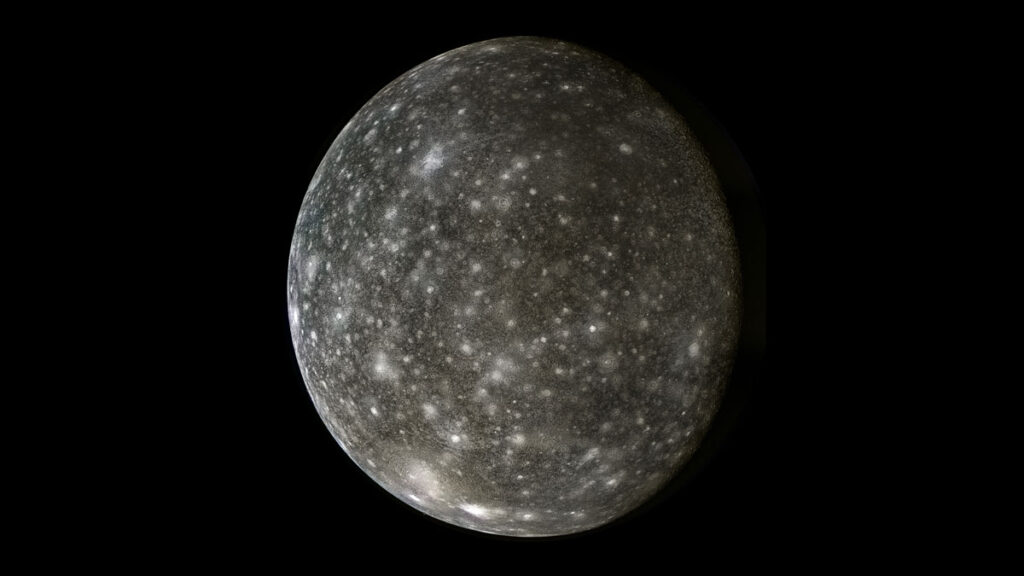
Covered in craters and unchanged for billions of years, Callisto, Jupiter’s second largest moon, appears geologically unremarkable. But even though Callisto looks quiet and lifeless on the surface, scientists have actually found clues hinting that something interesting might be happening deep below its icy crust; where there might be a hidden ocean of salty water.
In this blog post, I’ll talk about why we chose Callisto for our project, what opportunities and challenges it presents for humans, how vehicles could be designed to explore it, and how current scientists have learned about this distant moon.
Reason Behind Choosing this Planet
One of the main reasons we chose Callisto is that it orbits outside of Jupiter’s radiation belts, making it the safest major Jovian moon for human to be located on. The radiation belt is filled with high energy particles trapped by the planet’s magnetic field. Specifically, these radiation belts can damage spacecraft. Moreover, any human landing on an inner moon such as Europa would receive a lethal radiation dose in just a few hours (European Space Agency, 2023).
In addition, Callisto’s terrain is stable for construction, vehicles, and long-term residence. Unlike lo (another moon of Jupiter), Callisto doesn’t have any volcanoes or large mountains on its surface. Its lack of geological activity, both above and below its surface, suggests that its surface most likely looks like what the satellite looked like during its formation. (NASA,2025) The reason behind that is mainly due to the lack of tidal forces nearby Jupiter. Without squeezing and pulling forces from Jupiter’s gravity, this reduced the heat and energy within Callisto, resulting in relatively low geological activity (Ruiz, 2012).

Finally, another reason we chose Callisto was that there’s evidence showing that it may contain an underground ocean beneath its icy crust. Magnetic field measurements from the Galileo spacecraft suggest that a salty, electrically conductive layer exists deep below the surface, likely similar in salinity to Earth’s oceans. While there are still several aspects that scientists are not sure of, this makes Callisto as an exiting planet to explore that could possibly sustain human life.
Potential Opportunities
Data from NASA’s Galileo spacecraft detected regular fluctuations in the moon’s magnetic field as it orbited Jupiter. These fluctuations suggest there are electrical currents within the moon, and since Callisto’s surface is a mix of rock and ice with only a thin atmosphere, scientists concluded that the most likely source of those currents is a salty, liquid ocean beneath the ice. NASA explains that Callisto’s ionosphere alone cannot explain all existing observations. And only a combination of the ionosphere and a conductive subsurface ocean can explain the magnetic changes detected. According to Nature, this ocean would need to have a salinity similar to the Earth’s oceans to produce the level of electrical conductivity measured by Galileo.
Furthermore, a post from EOS claims that this ocean is likely located tens of kilometers below the surface. This ocean would be encased beneath a solid ice shell that could range from tens to hundreds of kilometers thick, making Callisto a great site for astrobiological research (space.com).
In addition to its potential subsurface ocean, recent laboratory experiments at the National Synchrotron Radiation Research Center in Taiwan suggest that Callisto may contain ozone within its surface ice, and important prebiotic (time before life existed) molecules such as amino acids, could form under Callisto’s extreme conditions. Researchers simulated Callisto’s icy environment by freezing sulfur dioxide ice in a vacuum chamber and exposing it to ultraviolet radiation (conditions similar to those on the moon). The radiation broke apart the sulfur dioxide molecules, freeing oxygen atoms, which then combined into oxygen molecules and eventually formed ozone. Ozone’s ability to absorb harmful ultraviolet radiation creates a more stable chemical environment on Callisto’s surface, where complex organic molecules like amino acids could potentially form. Amino acids are the essential building block of proteins, which are critical for all known forms of life. Therefore, if ozone is present on Callisto, it suggests that the moon may have chemical conditions necessary to support prebiotic chemistry.
Potential Challenges
Though Callisto presents opportunities for exploration and long term settlement, Callisto is a challenging environment that requires advanced technology and human endurance.
- Its atmosphere is extremely thin, composed mainly of carbon dioxide and a bit of oxygen, with a pressure millions of times lower than Earth’s. With no atmospheric pressure, meaning that all systems must be fully sealed and pressurized.
- The temperature is extremely cold, ranging from approximately -139 to -190 degrees celsius. A result of this is the materials like metal and plastic becomes so brittle and makes normal mechanical movement difficult.
- Because the moon receives only around 4% of the sunlight Earth does, there’s almost no solar energy possible to be acquired.
- We couldn’t ignore the fact that Callisto is very distant from Earth (about 628 million kilometers away), this could result in communication delays of up to 50 minutes one way.
- This delay makes it impossible to control equipment / systems in real time, so systems must be capable of operating and solving problems on the moon themselves.
- Rockets must use significant fuel to reach and land on Callisto, meaning we would need and transport significant amounts of resources.

By Apollo 17 Picture of the Whole Earth
Vehicle Design
- Because the lack of sunlight on Callisto, using solar power is not practical, so vehicles must rely on another energy source like compact nuclear reactor.
- Insulation, thermal, and internal heating systems are definitely needed to protect batteries, and prevent human and mechanical parts from freezing.
- All designs must consider and operate in vacuum conditions, where heat cannot escape easily, requiring temperature control for both warming and cooling.
- With no atmosphere and icy surface, wheels must be designed for low gravity with spikes for traction.
- The rover should use withstanding materials like titanium or carbon fiber to deal with temperature fluctuations and vacuum environment.
- As mentioned previously, there is almost a 50 minute communication delay to Earth, therefore, rovers must be able to navigate and operate independently.
How do we gather information about Castillo?
- Before spacecraft missions took place, Callisto was first observed as a small point through telescopes, this provided scientists only basic information about its size and orbit.
- Afterwards in 1979, Voyager 1 & 2 provided the first close image of Callisto, revealing that its heavily cratered.
- Galileo Orbiter (1995-2003) was then sent out, and this was the most important mission for studying Callisto. It performed multiple flybys and gathered data using more specialized instruments. For instance, it detected magnetic field fluctuations caused by Jupiter, identified ice and carbon dioxide on the surface, and acquired measurements that allowed scientists to model the moon’s internal structure.
- Finally, laboratory simulations also played a huge role in researching, where scientists recreated conditions similar to Callisto in vacuum chambers on earth, to study ozone and prebiotic chemistry.
Usage of AI
I have used AI in the research phrase of this project to help me better understand complex scientific concepts related to Callisto.
Citation
European Space Agency. (2023, April 6). Jupiter’s radiation belts – and how to survive them. https://www.esa.int/Enabling_Support/Space_Engineering_Technology/Jupiter_s_radiation_belts_and_how_to_survive_them
Nature. (2024). Stronger evidence of a subsurface ocean within Callisto. https://www.nature.com/articles/d44151-024-00050-6
NASA. (n.d.). Callisto Facts. NASA Science. https://science.nasa.gov/jupiter/jupiter-moons/callisto/facts
NASA/JPL. (n.d.). Galileo mission to Jupiter and the Galilean satellites.https://www.jpl.nasa.gov/missions/galileo/
Space.com. (2012, July 9). Callisto facts about Jupiter’s “dead” moon. https://www.space.com/16448-callisto-facts-about-jupiters-dead-moon.html
Springer. (2012). Ruiz, J. Heat flow and thermal state of the crust of the icy Galilean satellites. Earth, Moon, and Planets, 109, 117–125. https://link.springer.com/article/10.1007/s11038-012-9403-1
Wired. (2001, November 30). Underground sea in Jupiter moon?https://www.wired.com/2001/11/underground-sea-in-jupiter-moon/
Wikipedia contributors. (n.d.). Callisto (moon). In Wikipedia. https://en.wikipedia.org/wiki/Callisto_(moon)
Wiley / AGU. (2025). Cochrane, C. J. Stronger evidence of a subsurface ocean within Callisto. https://doi.org/10.1029/2024AV001237