When the coding project is announced, my mind went blank. After sometime, figured that I would make something related to my interests.
I thought about making a sports game that would allow the player to make a team and earn money fighting against other layers, but I soon realized that it will be difficult to complete with Python and my existing knowledge base.
Shifting the gears, I decided to focus on another of my hobbies, fishing. A game that will combine mysteriousness, surprises, and most importantly money$$$!
And here is my masterpiece:
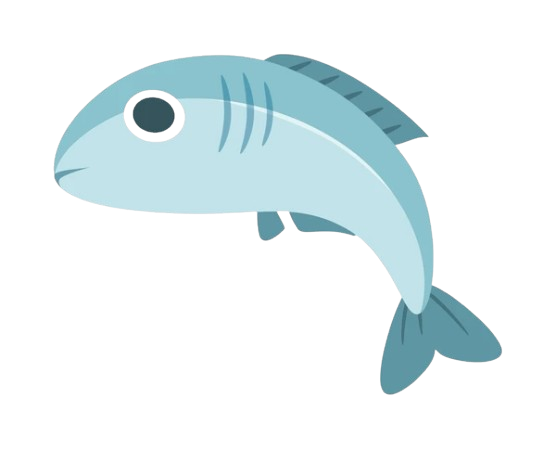
Code:
https://colab.research.google.com/drive/15x2X9p3_MtEyr3D5FrMhJc9bTKJeLkzr
Flowchart:
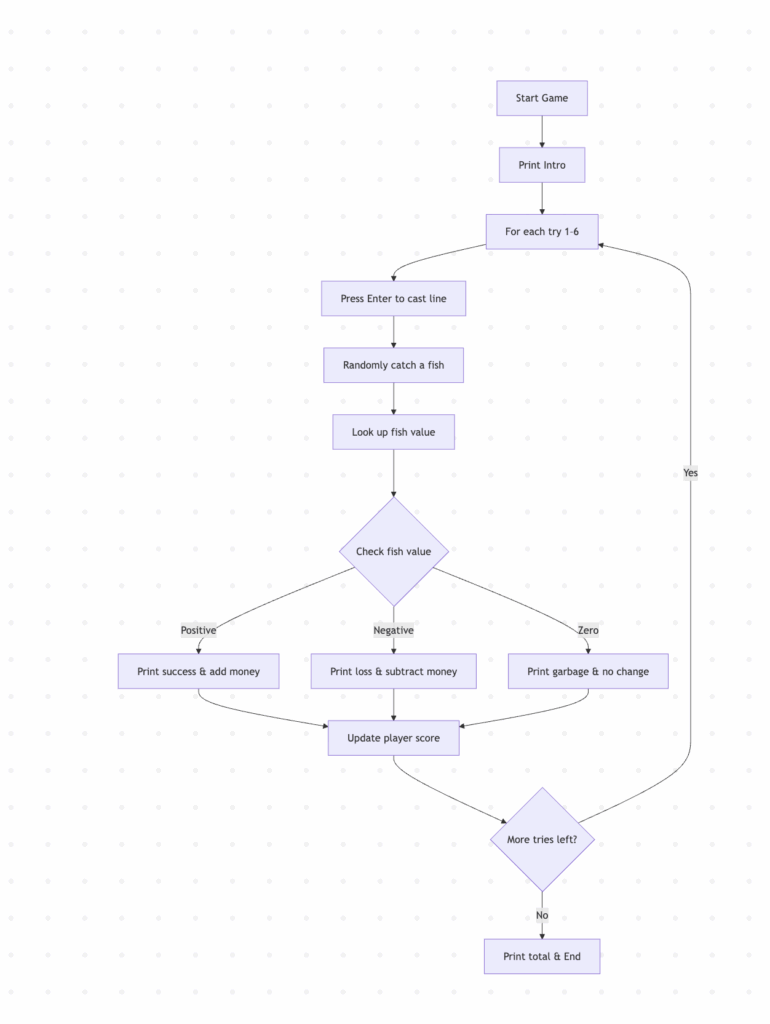
1. The Game Setup:
import random
fish_values = {
"Tuna": 20,
"Salmon": 15,
"Sardine": 5,
"Pufferfish": -5,
"Shark": -10,
"an soggy boot": 0
}This is all the kinds of fish you will be able to fish from the ocean, some of them more desirable than others.
If you caught a pufferfish, unfortunately, you are not able to eat it and it is a waste of time, making you lose $5.
If you fished a shark, well good luck! He is going to take your fishing rod with him and maybe some of your bait as well. A shark will make you lose $10.
If you fished out a boot… well I dont know what to say about that, improve our fishing skills dude. You will not get anything form it.
Other than the 3 mentioned above, all others have positive values, meaning you can sell them and earn money (Sardine: $5, Salmon: $15, and Tuna: $20.)
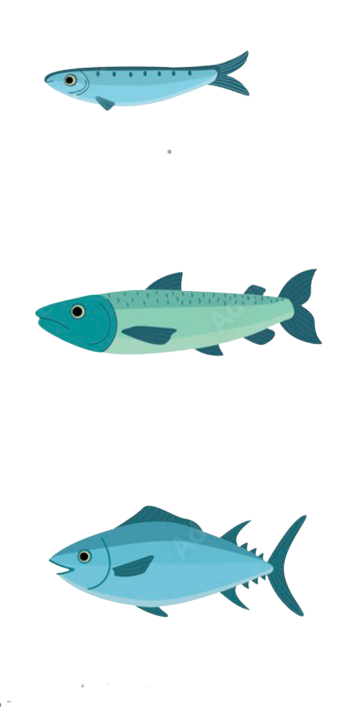
2. Initial Conditions:
player_score = 0
total_tries = 6
available_fish = list(fish_values.keys())This part of the code sets up the game.
It is saying that the player will start with $0, since he did not cast his line yet.
It is also saying that the player has 6 tries to fish out as much value as possible and the available fish = the list of all possible catches.
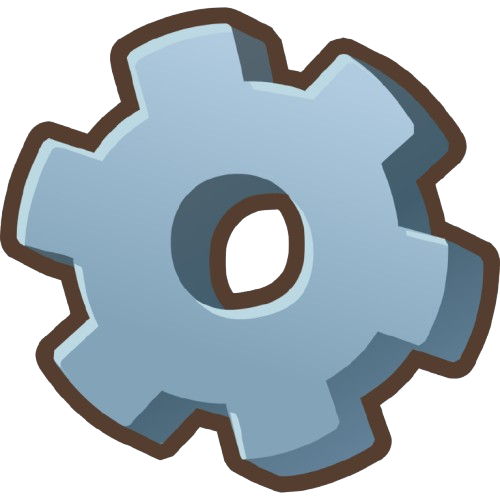
3. Game Intro:
print("What a nice day! I think I will go fishing beside the ocean...")
print("-" * 50)This will display a short message to the player at the start of the game.

4. The Fishing Loop
for try_number in range(1, total_tries + 1):
input(f"\nPress Enter to cast the line... (Try {try_number} of {total_tries})")
caught_fish = random.choice(available_fish)
fish_worth = fish_values[caught_fish]The player presses “Enter” to cast the line.
A random fish is chosen from the list of available fish.
The worth of the fish is looked up from the code before.

5. The Value of The Catch
if fish_worth > 0:
print(f"Casting the line... AYYY! What a dime! I caught a {caught_fish}! It's worth ${fish_worth}.")
elif fish_worth < 0:
print(f"Oh shoot! A freaking {caught_fish}. Man, what a bad cast! I lost freaking ${abs(fish_worth)}!")
else:
print(f"Damn, {caught_fish}... To the garbage it goes.")If the value of the fish caught is positive, its a good catch (Earns money).
If the fish has a negative value, its a bad catch (money lost).
If the value is 0, its worthless (no money earned or lost).
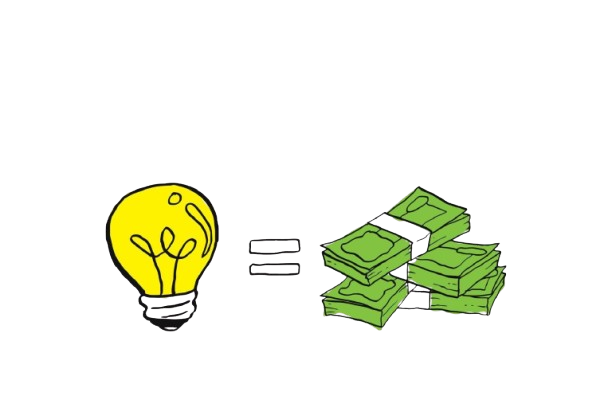
6. Total Up the Score
player_score += fish_worth
print(f"${player_score} in the bank!")Adds/subtracts fish value from the total score.
Prints the updated balance after each cast.

7. The Game Ends
print("\n" + "=" * 50)
print("Well, I better get back before lunch!")
print(f"Today's catch is worth a whooping: ${player_score}")
print("=" * 50)After the player casted 6 times, the game ends.
Then the total value of the cast will be displayed.
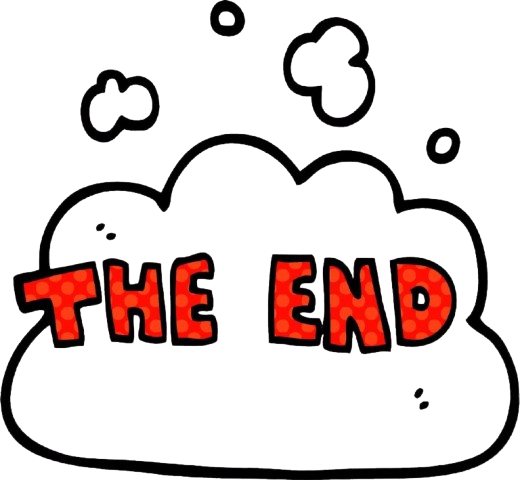
8. Calling the Function
def go_fishing():
...
go_fishing()These 2 lines of codes allow me to name and call the function, which is the whole process form casting to getting the fish.
Reflection:
In summary I think I did a great job on the project.
Although it is a simple game, I think I came up with a pretty interesting idea.
I think instead of making something to do with math or things that require great mental power, a game that is interesting and simple to play is a great way for you to relax after a long day of hard work.
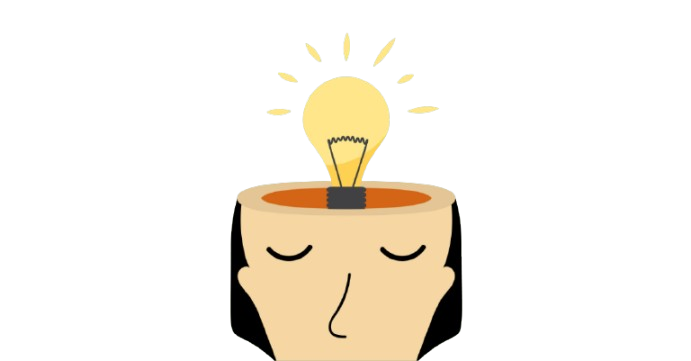
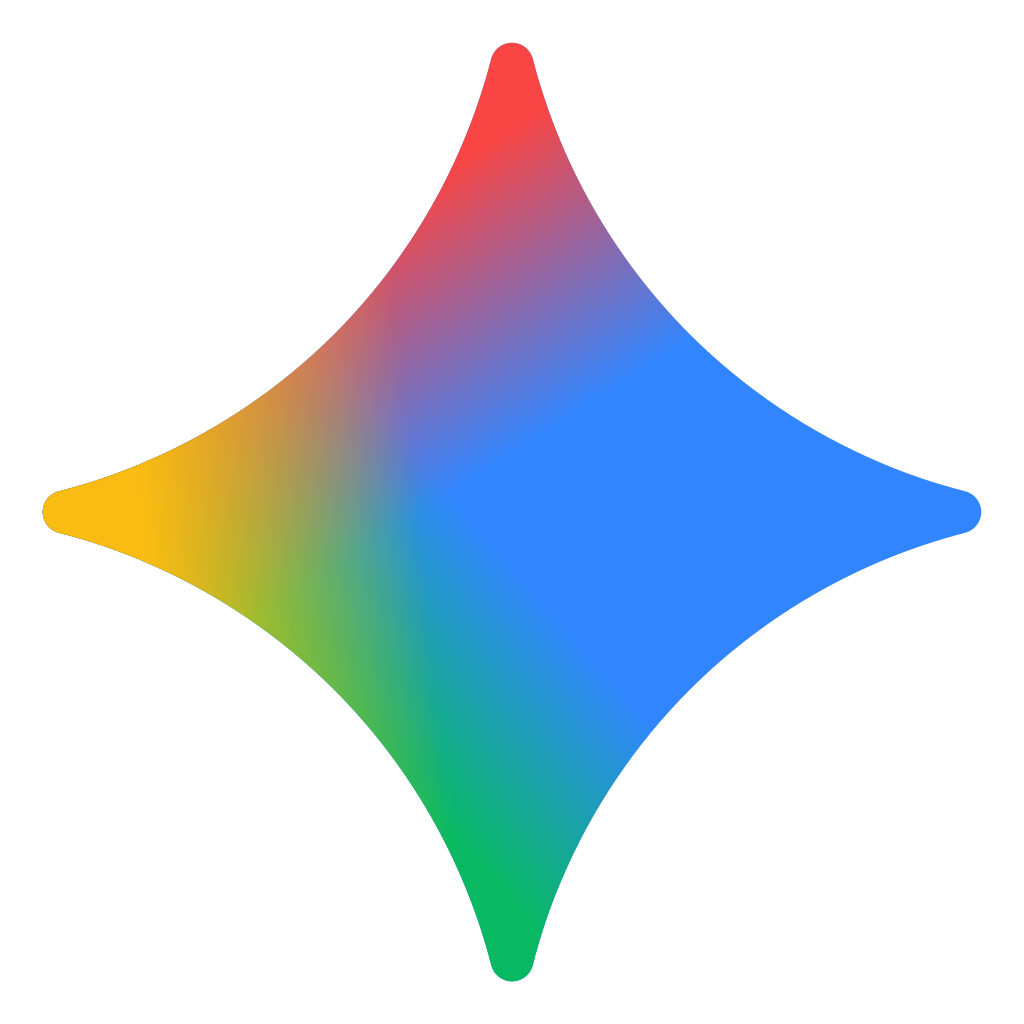
Leave a Reply